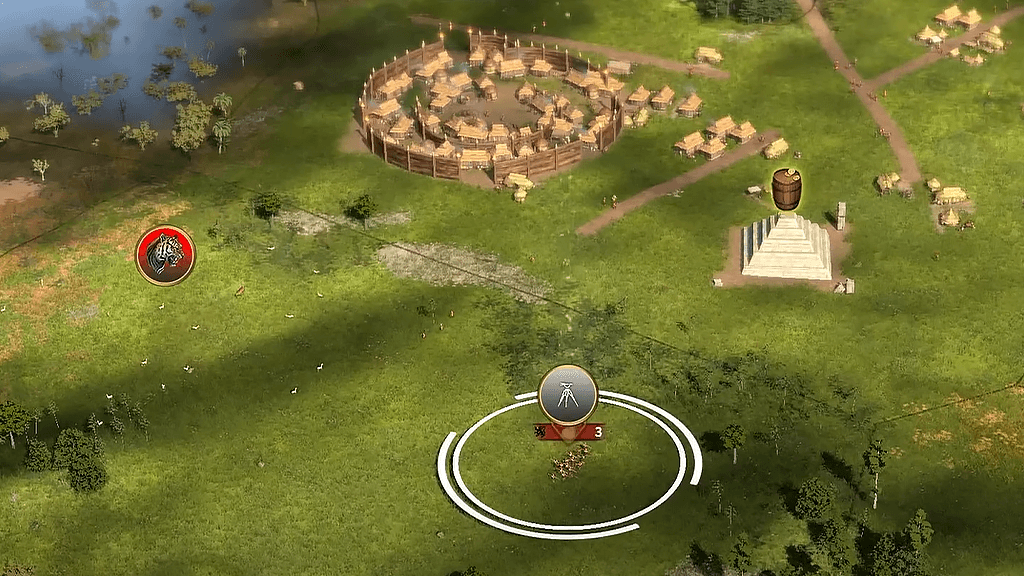Ara is a “Simultaneous Turn-based” strategy game. Each nation (human or AI) issues orders on what they want to happen during the current turn—but nothing actually happens until all nations have input their orders and hit “end turn”. Once all the orders are submitted, the game processes the turn, and updates the map based on the outcomes. Nations then review the results from the previous turn and issue new orders for the next one.
For example, let’s say I have A Force in a region, and I order it to move south, away from conflict. Meanwhile, an enemy Force in the north is given an order to move into the same region my Force is leaving. After all orders are submitted, the game will determine which Force is faster. If my Force is the quickest, it will escape the region before the enemy arrives. If the enemy is faster, it will enter the region before my Force can leave, resulting in a battle.
The End Turn Button
The Turn-End Button is a large circle located in the lower right-hand corner of the screen. Press this once you’ve finished moving your Forces, building improvements, conducting diplomacy, and so on. Sometimes the button will display a special icon, indicating that there are “Urgent Notifications” you need to address before ending the turn. Clicking the button will reveal the notices, and once you’ve resolved them, you can end the turn. All urgent notifications must be addressed individually or as a group before advancing.
Turn Timer
In multiplayer games, you often play with a timer. The “Turn Timer” shows how much time you have left as a ring around the End Turn Button. When the timer hits zero, the turn will end automatically. Even in timed games, it’s a good idea to hit the End Turn Button once you’ve finished your actions. If all human players do so, the turn will advance immediately.